While you can play Roblox on any device or browser, there are certain devices (such as school laptops or PCs) where Roblox is usually blocked (for the right reasons). But there might be a time when you finish your work and homework and deserve some entertainment, but you can’t seem to still play Roblox unblocked on your school or work computer.
This article will walk you through the steps on how you can play Roblox unblocked. We will use a third-party mobile cloud gaming-friendly platform known as Now.gg, (along with the right VPN or Proxy workarounds), which helps you unblock Roblox and play it anywhere.
Table of Contents.
- Why and how is Roblox blocked?
- How to play Roblox unblocked?
- Use Now.gg Roblox.
- Other Ways To Unblock Roblox/ Now.gg Roblox?
- Virtual Private Network (VPN) – Dedicated IPs
- Proxy Servers – Fresh (virgin) IP addresses.
- Roblox Unblocked Frequently Asked Questions.
1. Why and how is Roblox blocked?
Roblox is quite fun to play and has a high educational potential. In fact, Roblox is now even creating its Roblox metaverse, a world where players can learn to design and build anything they want and even find jobs and fulfill missions. But still, there are some things that you (and especially as a parent) should take into consideration. First, there is no minimum age to play Roblox, so anyone (of any age) can join or create groups and interact (chat) with other users. Kids (and parents) should, first and at all costs, learn how to protect their privacy and, second, learn how to identify (and stop) abnormal and abusive behaviors.
- Why is Roblox blocked? Although Roblox developers have good intentions to make the game an educational experience, it is still a video game and can turn good grades into bad “video gaming” habits. And second, Roblox is also open to anyone, which puts younger kids at risk of bullying and inappropriate or abusive behaviors targeting sexual or racial.
- How can parents restrict Roblox? Roblox offers in-game account controls designed for parents. They can allow kids to play Roblox, but with some limitations. These parental controls allow parents to limit a kid’s interaction (especially settings to limit who can message or contact them) within the game.
- How can network admins block Roblox network-wide? System and network admins can also block Roblox throughout entire networks (i.e., schools or offices). They simply configure the network firewall to block a range of ports (UDP 49152 – 65535) or various URLs and clients (including):
- www.roblox.com
- Api.roblox.com
- Setup.api.roblox.com
- versioncompatibility.api.roblox.com chat.roblox.com chatsite.roblox.com
- Activegame.roblox.com
- setup.roblox.com setup.rbxcdn. com cdn.arkoselabs.com roblox-api.arkoselabs.com js.rbxcdn.com static.rbxcdn.com captcha.roblox.com
If the network admin is blocking any of the above URLs (or ports), then it is likely that you’ll see the following screen while attempting to play Roblox on your computer.
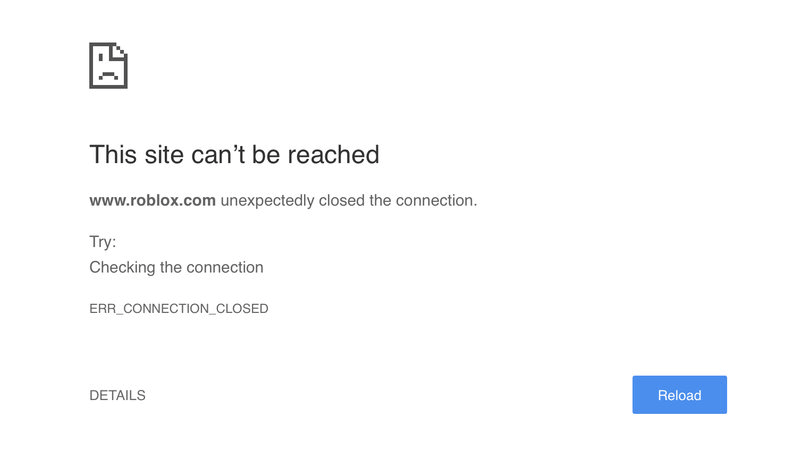
Another way that you could be unable to play is if your account is banned, but this is very straightforward, as you will immediately see it in the Roblox opening window. Your account has been banned or deleted.
2. How to play Roblox unblocked?
Note: We do not encourage bypassing any gaming blocks imposed by parents, school, or office network admins. If you want to unblock Roblox in your school or workplace, then first talk to the ones in charge of the network and ask them to clear such limitations kindly. If you believe you are being unfairly blocked or “talking” is out of reach (such as Government or ISP-wide limits), try the following methods.
You will likely know how Roblox is being blocked for you or your entire network. If you want to play Roblox unblocked, you can follow any of the below-suggested methods:
- Use Now.gg Roblox
- Use BluStacks
- Use a VPN with dedicated IP
- Use a Proxy with fresh IPv6s
3. Use Now.gg Roblox.
Now.gg is a mobile cloud gaming Platform as a Service (PaaS) designed for game developers. It aims to remove constraints posed by some mobile devices when gaming. With now.gg, players can play Roblox on any device and platform as long as they play in on the now.gg mobile cloud.
Now.gg sets up Roblox’s mobile version on your browser with no downloads or installations required. With Now.gg, you can play popular games, including Roblox, Minecraft, Fortnite, and much more. Considering you have the latest version of Chrome browser running and a fast and stable Wifi connection, you’ll be able to play Roblox unblocked through your browser.
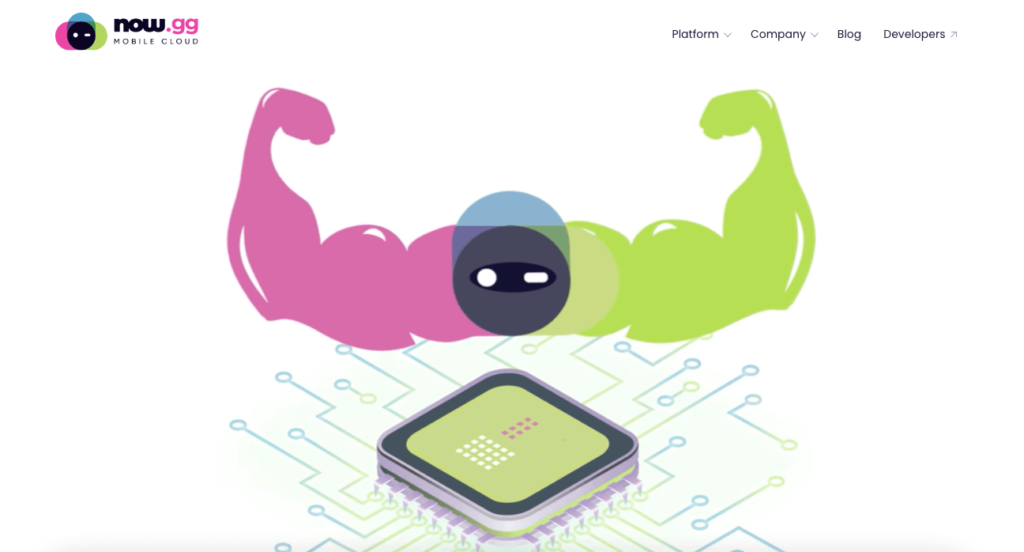
Besides getting Roblox unblocked on a browser, the Now.gg platform offers many other benefits for gamers, including great graphics, multiple device support, high performance, improved storage, and enhanced experience. On the downside now.gg Roblox also has some disadvantages; these include unreliability, prone to blocking, and privacy and safety risks.
a. How To Play Roblox Unblocked with Now.gg?
Here is the step-by-step guide you can follow to play Roblox unblocked with Now.gg.
- Open your browser and go to Now.gg Roblox‘s page.
- Click the “Play in Browser” button below the app name display.
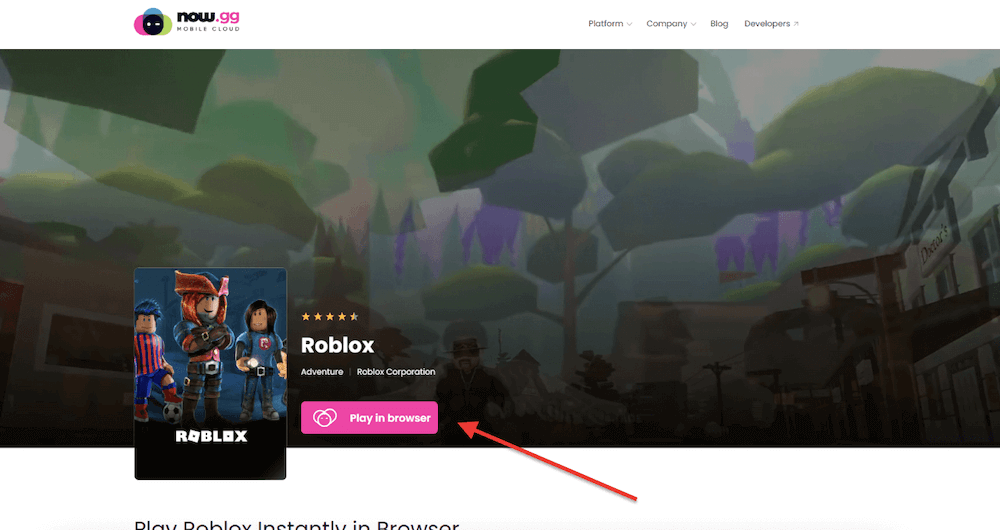
- Once the app is loaded, click the “Launch game” button. You will get to Roblox’s login page.
- On the login page, click the “Log-in” button. (If you don’t have a Roblox account, click “Sign-up” to make one.)
- Put your username and password in the required fields, and click the Log-in button.
- That’s it! Now you can open the game, set up your character, and play your favorite Roblox game on your browser!
b. Update Oct 2022! Now.gg is now limited!
As of Oct 2022, Roblox is temporarily unavailable on the Now.gg platform in different countries and devices. Now.gg will simply direct you to play Roblox through the Bluestacks emulator.
BlueStacks is a free emulator that allows you to run Android applications on a Mac or PC. But Bluestacks requires a download, which you can simply download if you are allowed to do so. Obviously, the idea of using a mobile cloud platform such as Now.gg is to play Roblox unblocked (without downloading). As you can see from the screenshot below, Roblox is not available through now.gg.
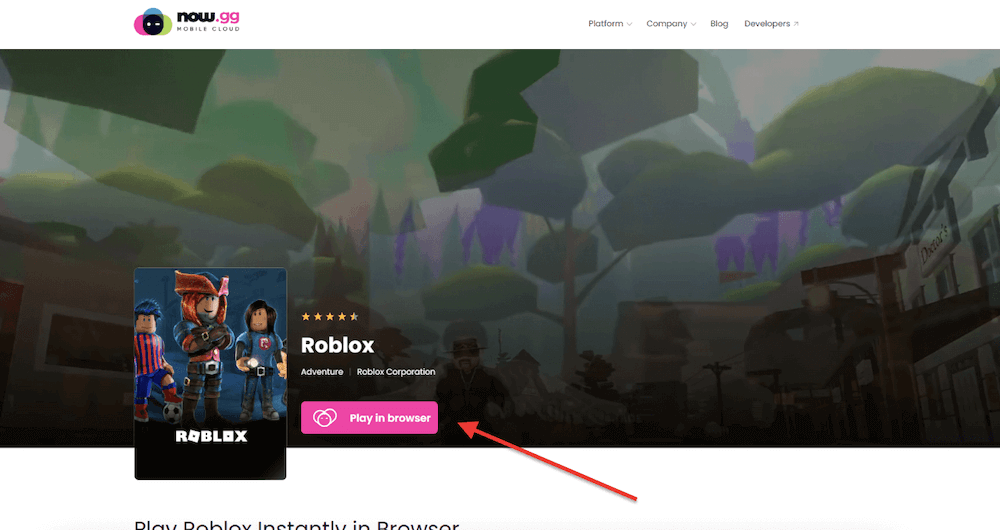
Enter any of the operational links to now.gg, as shown below:
- v3.now.gg/play/5349
- https://mathsspot.com/play/5349
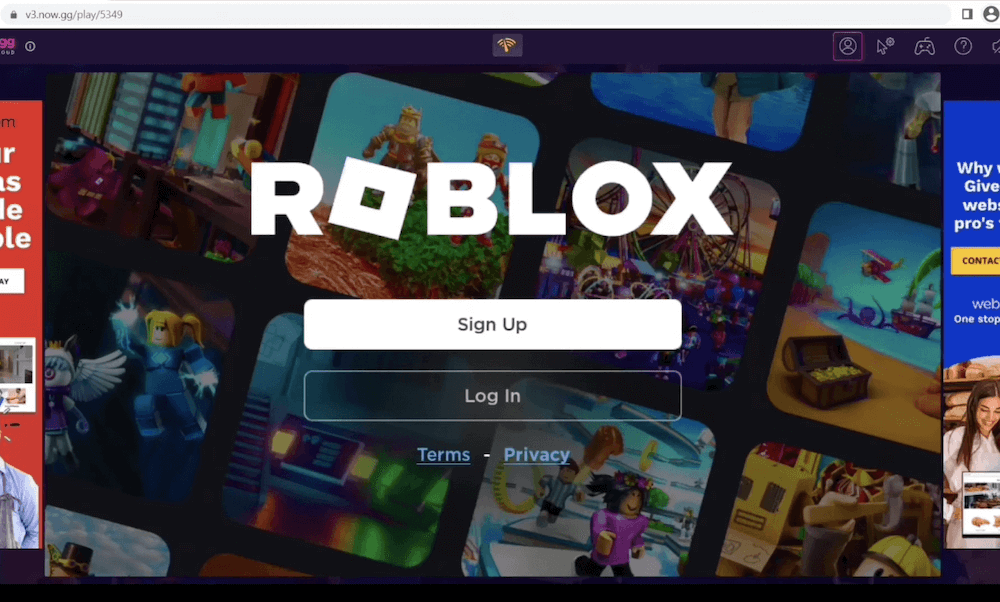
As mentioned before, note that Now.gg Roblox is not available (allowed) in every country or region. So, you will likely get the following message: “Unfortunately, we are currently unable to provide our service in your country. We hope to serve you soon!”
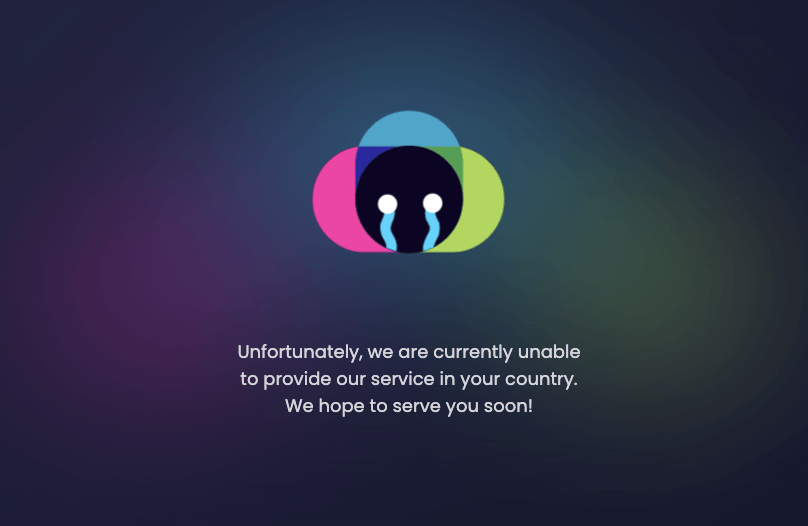
- Are you trying to circumvent these geo-restrictions? Bear in mind that Now.gg has a powerful VPN/proxy detection technology. It will likely detect your VPN or proxy (as shown below). Sites like now.gg hire companies like MaxMind or IP2Proxy (anonymous IP address databases) to provide them with lists of IP address ranges, including known proxies, TOR exit nodes, and most VPN IP addresses. With such lists, now.gg can simply ban (or block these IP blocks).
- More on how to solve this is below.
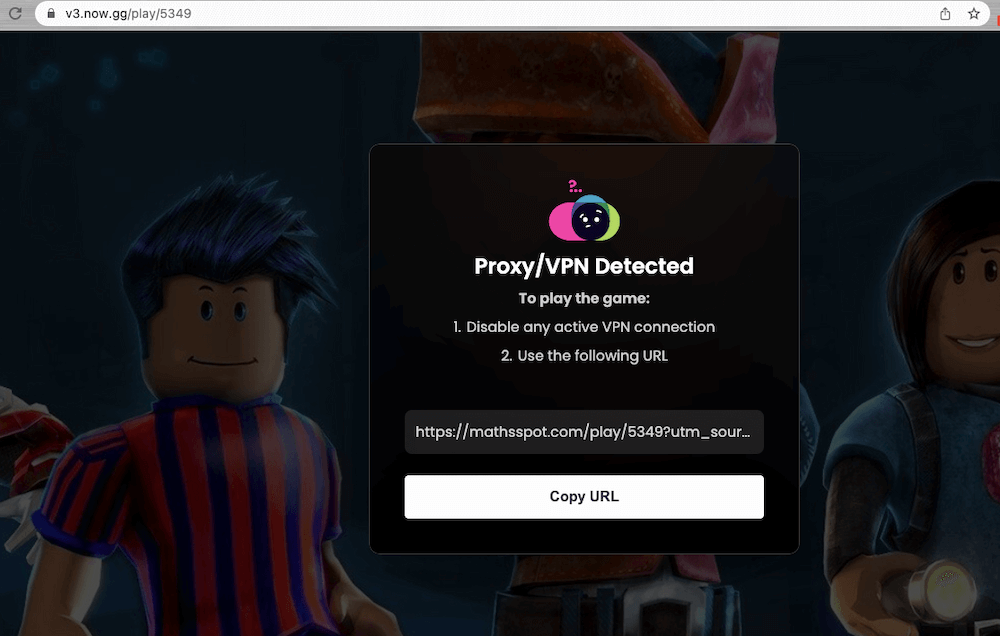
4. Other Ways To Unblock Roblox/ Now.gg Roblox?
If you cannot access Roblox from your country due to geo-blocking or your network administrator has restricted the game, try these methods to play Roblox unblocked without any difficulty.
a. Virtual Private Network (VPN) – Dedicated IPs
One way to unblock Roblox- or any other geo-restricted content- is by using a VPN. A VPN changes your IP address to a foreign one, bypassing the block on the platform. A VPN is also handy if your network administrator has blocked the game. For example, if you are using Roblox on a school or workplace network, using VPN is the optimal method.
As mentioned in the previous section, now.gg uses a powerful VPN, TOR, and proxy detection mechanism. So, simply using an IP from a popular VPN provider won’t likely help you.
What can you do?
Look for VPN providers with dedicated IPs. Express VPN, NordVPN, Private Internet Access, SurfShark, and CyberGhost are some of the trustworthy ones which offer dedicated IPs.
b. Proxy Servers – Fresh (virgin) IP addresses.
Proxy servers create an intermediate stop between you and the website or service you are trying to access. Proxies conceal your IP from the destination website address, but the traffic is not encrypted as VPNs do.
A proxy server might do the trick if Roblox is blocked in your region or network. It will help you bypass the geographical blockage since Roblox will consider the intermediary computer as the one requesting it.
However, as is the case for the “now.gg” service, which can detect proxy IPs, you can’t just use any proxy IP.
What to do?
Look for proxy service providers that offer fresh (or virgin) proxy IP addresses. These IPs have never been used before, so they are not found in ban lists. Keep in mind that getting a fresh IPv4 will be nearly impossible and costly, so consider getting a Proxy with an IPv6 address.
3. Roblox Unblocked Frequently Asked Questions.
- How to play Roblox unblocked? Use a mobile cloud platform such as Now.gg to play Roblox on any device without downloading or use the BlueStacks app player to open Roblox on any device. Now.gg does not require a download (but it is highly geo-restricted) Blustacks, on the other hand, does require a download. If you want to play Roblox without geo-restrictions, you’ll have to get a dedicated IP from a reliable VPN provider or a fresh IPv4 or IPv6 from a proxy provider.
- What to do if your Roblox account has been deleted or banned? First, read Roblox’s community standards and understand why your account was banned or deleted. If you have done something that violates those standards, don’t do that again. Then, simply create another account.
- What to do if you get “Improper browser settings” web-browser error messages while attempting to access Roblox? Your browser extensions are interfering, or the Roblox version is incompatible. Either restore your browser to default settings, go through your extensions list or install the new version of Roblox. Any of these solutions will fix your issue.
- How to play Roblox unblocked at school? Boo hoo!!! We don’t encourage playing Roblox if it is blocked on your school’s computers. However, if you are authorized to play Roblox unblocked at school (perhaps only because it is blocked country or region-wide), use a mobile gaming cloud platform such as now.gg or BlueStacks and a dedicated IP from a reliable VPN or proxy provider.

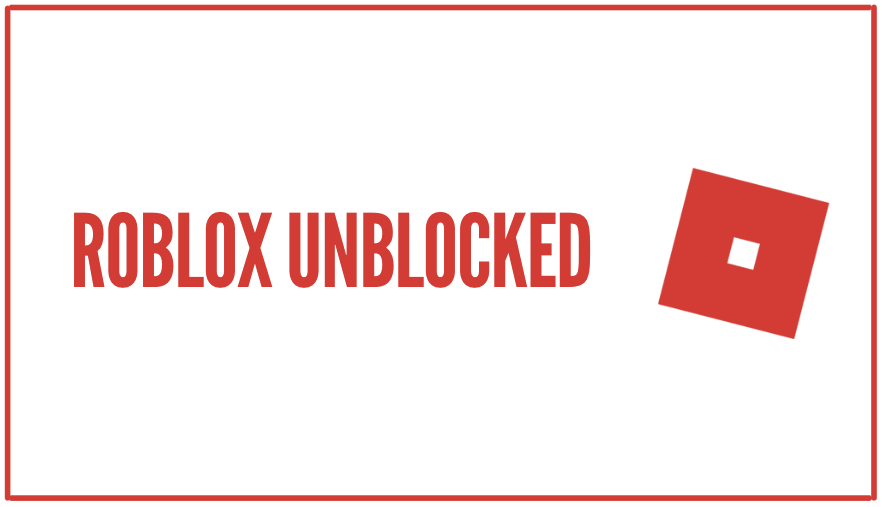

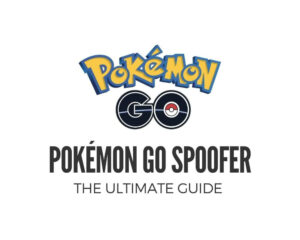
![Read more about the article Now.gg Roblox: How To Play Roblox On Browser? [2024]](http://3.20.144.136/wp-content/uploads/2023/10/Now.gg-Roblox16-1-300x172.png)